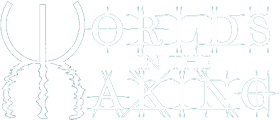Tinúviel lindarë nîf Morgoth
“…Then Lúthien catching up her winged robe sprang into the air, and her voice came dropping down like rain into pools, profound and dark. She cast her cloak before his eyes, and set upon him a dream, dark as the Outer Void where once he walked alone. Suddenly he fell, as a hill sliding in avalanche, and hurled like thunder from his throne lay prone upon the floors of hell. The iron crown rolled echoing from his head. All things were still…”
“Of Beren and Lúthien”, The Silmarillion – JRR Tolkien.
Technical aspects: Together Beren and Lúthien had reached the Throne of Morgoth in Angband and there the Dark Lord, Morgoth, saw through Lúthien’s disguise and stripped her of it. Lúthien then declared herself and offered to sing for Morgoth and filled with an evil lust for her, he accepted. But when she began to sing Morgoth and his entire court fell into deep sleep. After this she sprang into the air and placed her cloak over Morgoth’s eyes, shielding Beren and herself from him.
This image captures that pivotal moment when Lúthien leaps into the air as she cast her enchantment over Morgoth and his court. Extremely difficult to capture in an image, but I think this angle works better in my mind’s eye.
This image has taken 6 months to complete. What I learned about dynamic clothing during the creation of “The Doom of Doriath” was put to good use. Lúthien’s dress and cloak were created using dynamic clothing in Poser 6.
DAZ 3D’s older (but more familiar and controllable) Victoria 3 was used to create Lúthien. I use the Spanish Rose V3 Flamenco dress for Victoria 3 (converted to a dynamic cloth) and a texture based on the Bridal Design Kit 3 from DAZ 3D.
The scene takes place in the dungeon-like halls of Angband so bits of Gothic vaults from various sources and my own Hexagon-built column were used to create the basic scene.
The “hand” of Morgoth was added as an afterthought. DAZ 3D’s SubDragon provided the hand and forearm – all that was needed.
The Millenium Dog with the Black Wolf morph applied formed the basis of Beren (disguised as a wolf) but the DAZ 3D morph was pretty wimpy and need to look more imposing and frightening. I used a demo version of N-Sided’s Argile 3d sculpting program to get the effect I wanted of a large and muscular wolf with a huge pelt. A great program – something I think I will save up for and purchase for the future!
The figures were posed in Poser 6 (to get the dynamic clothing) and had to be exported to Bryce 6 in individually as the memory consumption of the figures and their custom textures crashed Bryce, even with 4Gb of memory.
This scene had to be done in 3 parts: Firstly Lúthien and the wolf using what Rosemary Regan’s HDRI Tutorial at BryceBlog taught me about custom HDRI creation. I lit the scene with a custom HDRI/IBL lighting probe and then a number of round parallel lights to finish off. Secondly the background scene with the columns was lit by the same custom HDRI/IBL light probe with some additional fill in light, and then finally the foreground arm and hand of Morgoth also lit with IBL but with a couple of spotlights to enhance the rim lighting.
The final renders didn’t take too long to complete – in total. My rebuilt home PC now has 4Gb of RAM an new motherboard and a new Core Duo CPU. Image-Based Lighting will kill any slow machine but this machine handled the renders easily. The final renders were then composited in Adobe Photoshop CS2 and Corel PhotoPaint X3, and a few filters and tweaks were used to clean up the image, The wolf fur took a while – The texture maps and bump maps from DAZ don’t work very well and needed some heavy post work! Finally a slight glare filter was applied to make the Lúthien “glow” and then I used some fog and mist brushes in the foreground to add to the final effect.